
Quick NavigationThis module was written and reported by Susan Mernit, editor of Oakland Local, with Kwan Booth and Amy Gahran. It was edited by Andrew Pergam and Jan Schaffer, with additional assistance from Ashley Bright and Rachel Karas. Deeper Dive: Tumbling in on Tumblr
|
|
|
Tumblr is a hyper-simple blogging and reblogging tool that has an elegant simplicity.
With 1.5 billion page views a month by mid-2011, Tumblr has become one of the fastest growing social media networks, offering media outlets another chance to interact with followers. It is now one of the top 50 sites on the Internet. The site is equal parts blogging platform and community builder with easy-to-use features and simple but elegant layouts.
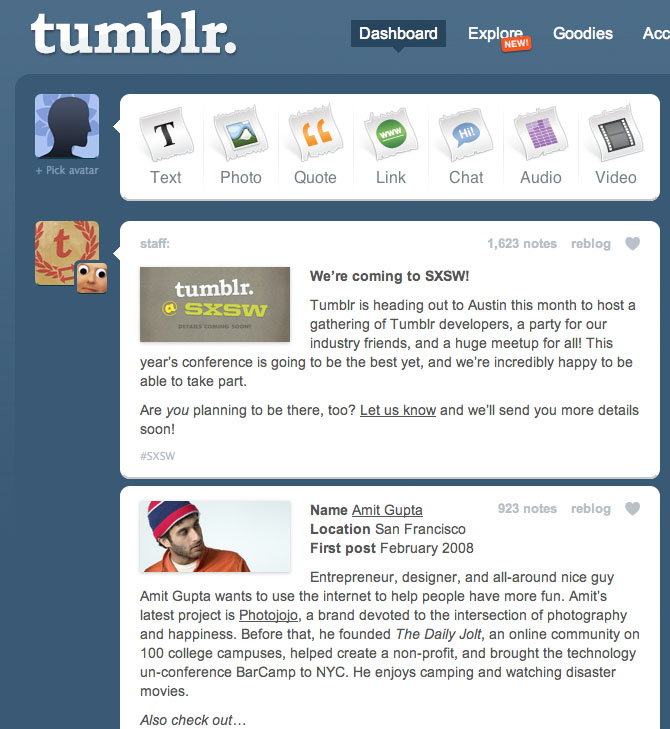 The focus of Tumblr is quality content, not amassing large groups of followers. In fact, unlike other social media services like Facebook and Twitter, Tumblr doesn’t publicize the number of followers a user has, choosing to focus on the popularity of content instead. Among the keys to success is both posting interesting original content and participating in the community by reposting, “Liking” and commenting on other posts.
The focus of Tumblr is quality content, not amassing large groups of followers. In fact, unlike other social media services like Facebook and Twitter, Tumblr doesn’t publicize the number of followers a user has, choosing to focus on the popularity of content instead. Among the keys to success is both posting interesting original content and participating in the community by reposting, “Liking” and commenting on other posts.
On the user-facing side of Tumblr, visitors see images and posts, but many of the best interactions on Tumblr come from the dashboard all Tumblr posters use to control their site. This is where you can get a better sense of popular posts and topics.
Because the platform is so easy to use and interact with, media makers usually see a higher level of engagement with readers. The service lowers the barriers for responding to content and tends to make readers more conversational.
While the number of followers a single account has usually pales in comparison to other social media sites, the opportunity to deepen the user experience with this group makes up for the shortfalls. And since Tumblr’s focus is on interaction and dialogue, the service tends to draw audiences that might not visit the news home page or interact with the organization’s other social media outlets.
Setup and customization
One of the important first steps in setting up your Tumblr account is choosing a theme from the Tumblr theme library.
We recommend that you select one that has at least one sidebar, which will enable you to embed widgets and include links to other web properties.
Tumblr also allows you to create additional custom pages of content or feeds.
Consider creating these pages for the most commonly used tags and topics. Place links to these pages in the navigation bar.
Tumblr themes are easy to create and customize so if your team is comfortable coding, a unique theme could really help your site stand out.
It’s also a good idea to add Google Analytics to your Tumblr. With some blog themes, you can paste a Google Analytics ID into the ‘customize’ area of the appearance tab or the ‘custom HTML’ section of the ‘customize’ field. It can help you learn details like how many users are visiting and how often, which of your posts are the most popular, which search terms visitors use to find your blog, and the geographic location of your visitors.
Do-It-Yourself Search Engine Optimization for Tumblr
Tumblr suffers from poor Search Engine Optimization (SEO) capabilities, so here are a few easy ways to improve your chances of getting picked up by search engines:
| << Snapshot on Flickr | Tumblr, Part 2 >> |