Part II: How to Create an Easy E-mail Tool
No two news organizations have exactly the same technologies. That makes it difficult to create a “one-size-fits-allââ diagram for how to set up an e-mail network. But you need access to some way to store your information, search it for good candidates to query, send out the messages and keep track of what youâve done so that youâre not constantly e-mailing the same people.
How to Collect E-mail Addresses
You can simply invite people to join your network and have them send you their personal information. (More later on what to ask for.)
You can collect e-mail addresses of people as they communicate with you through web site registration, letters to the editor or contacting reporters.
You must plan for a continual stream of new people and new addresses.
You must plan for a way to delete contacts if they ask you to.
How to Store the Addresses
An easy way to start is to set up “personal distribution lists” in your e-mail program. You could set up separate lists, for instance, of residents of local communities or counties in your geographic area. This might be the easiest method for citizen journalists, but might be limiting for media organizations with more available resources. (See breakout on how to do this.)
Set up a database, such as Microsoft Access, to help you store and search for e-mails. This requires a little bit more time and access to someone who has expertise with Access. It also requires data entry for each person on the list.
Set up a database, such as Microsoft SQL, through your web site. Youâll need expert assistance to do this. This method saves an extraordinary amount of time because the users do their own data entry. (But they must take painstaking care to enter information correctly.)
Think about Building Alliances
Not everyone has access to sophisticated database programs or the expertise to build these kinds of databases. Hereâs an alternative worth exploring:
Partner with a local community organization, such as a school, college, community group or non-profit organization that already might have extensive mailing lists.
What Information Should You Collect?
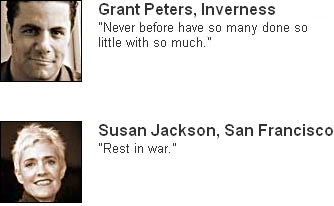
Basic identifying information: name; full street address; phone number; e-mail address.
Demographic information such as date of birth, gender, race. Gathering demographic information can help you use a more diverse range or sources, which is very important. Keep in mind, though, that the more information you request, the fewer people will respond.
Photographs. The 2 Cents project at the San Francisco Chronicle not only catalogs participants by e-mail address, but also takes their photographs. That way, thereâs always a photo available to go with their comments. Attempting to photograph everyone can be a pretty massive undertaking. One possibility is to collect photos over time from people and not worry about trying to get everyone.
Areas of Interest. Here you must make a philosophical decision about whether to identify people by areas of interest or topics they have responded to. In most cases, itâs best not to pigeonhole people. Just because someone has previously written about defense, education or local government doesnât mean that they might not also be interested in food or fashion or business. Essentially, if you think the subject matter is important enough to write about, then you would expect everyone to potentially care about commenting.

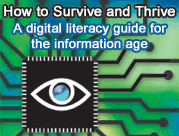

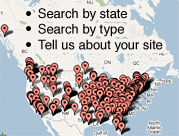

Comments
Be the first to leave a comment on this page!