Part 4
Using your own site to generate Facebook traffic
If you don’t have Facebook’s Like or Recommended buttons embedded on your website, email newsletter or Tumblr blog, you should consider adding them as soon as possible.
Make it easy to find your page. Your main website should feature a badge for your Facebook page clearly displayed on the homepage. Whenever possible it’s a good idea to use the interactive widgets that allow site visitors to “Like” and follow your Facebook page without leaving your website.
Tools like the Facebook Like buttons, page badges and the Live Stream plugin are available for most web platforms individually and as a set of Facebook Social Plugins. These can be downloaded for free from the Facebook developer’s page.
You could also include a link to your Facebook page on other social platforms and in the

The Baltimore Brew added this tool to encourage users to “Like” the site’s Facebook page.
signature area of your emails. To further promote your page, include Facebook links on all communications and promotional materials, including email newsletters, flyers and stationary.
Don’t be daunted by the initial lengthy URL assigned to your group. After your page has 100 followers, Facebook allows you to register a shorter custom URL to direct users to your Facebook page. Make sure you reserve a name for each page you administer once it passes the 100-person mark. Claim your name here.
Should I pay for Facebook ads?
Another way to draw traffic from within Facebook is to purchase display ads on the site.
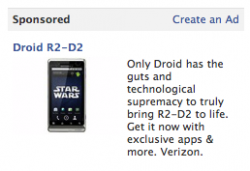
Ads like this can be easily created and targeted to users based on location, age, gender and interests.
Advertisers are charged each time someone clicks on an ad, rather than each time it simply appears on a page. That keeps the cost considerably lower than traditional ad packages.
Advertisers are able to take advantage of Facebook’s immense library of demographic information to tailor the add for a specfic audience based on language, gender, age, interests and location. This type of hyper-targeting can greatly increase the effectiveness of a campaign.
You can find more on Facebook ads here.
Using Facebook Insights to track usage
Facebook Insights, the site’s analytics program, is a useful tool for judging the effectiveness of individual posts and types of posts made to your organization’s Facebook page.
Like Google Analytics, Facebook Insights gives site administrators the chance to look at statistics, such as the number of page views and amount of feedback a Facebook post generates on a page. In addition, because Facebook knows exactly who a visitor is, the Insights tool aggregates data on the age, gender, and geographic location of your followers and report back in a more specific way than Google Analytics.
If you are an administrator for one or more Facebook pages, you can access data about those sites on Facebook both from a link on the right hand column of the page and from the Insights Dashboard.

A look at Oakland Local’s Insights Dashboard
You can see the highlights of your Facebook traffic and behaviors, including the number of monthly active users, daily new likes, daily post views, and the amount of feedback (likes, comments, sharing) each post receives.
The dashboard also shows how people are interacting with posts outside of Facebook. In other words, if you have a Facebook Like or Recommend button on specific stories within your website, the dashboard will reflect clicks on those buttons.
Keep in mind, pages need at least 30 active followers to be included in Insights.
In March 2011, Facebook made a major revision to the Insights tool offering more real-time features.
One useful resource is a product guide to Facebook Insights for Page owners, published by the company in March 2011.
This guide offers easy-to-follow explanations and tips on Facebook Insights. It walks you through the process of deciphering the graphs and charts provided by the tool.
If you’re a relative newbie to Facebook Insights and to tracking your efforts on the site, here are some useful resources:
Facebook Insights: Product Guide for Facebook Page Owners, published by Facebook in March 2011
Facebook unveils the secrets behind the Like button, by Gigaom
Something to “Like”? Facebook offers real-time analytics, by Nieman Lab
A beginner’s guide to Facebook Insights, by Mashable
Insights digs down deep
Insights gives you the means to measure and evaluate the interactions of your audience with your content, to see how active people are on a daily basis, to understand activity trends and to sample demographic data about these Facebook users.
Many journalists and local site operators find demographic data the most helpful. To find it, click on the Users tab. This information can also be compared to Google Analytics information and to your own impressions of your users to offer a new dimension to your statistics. This may be additional information you want to share with funders or advertisers.
You may find some similarities — and some important differences. For example, your Facebook audience may be entirely different from your primary web traffic.
You can drill down to the level of each individual post to determine the age, gender, location and language of people who click on it. Facebook Insights also allows you to export the data in an Excel or CSV file.
Facebook Insights also offers a way to develop some baseline engagement metrics for how readers are responding to your material: Tracking the stats for the average number of times fans interacted with you for every single post gives you an easy way to see which topics are most engaging for your community. If you like what you’re seeing, do more of it. If not, you may interpret it in relation to your editorial strategy. In other words, keep trying to get your content right.
Recommended tools, apps and resources for Facebook
- Journalists and Facebook Group
- Facebook’s Media Section
- Mashable’s Facebook Journalist Guide
- Involver: A site listing Facebook social and multimedia plugins.
- AllFacebook: A site dedicated to reporting on Facebook.
What makes the new Facebook Insights tool especially powerful is the way it tracks the social plug-ins — the Like and Recommend buttons — that Facebook is trying to get site operators to implement. These plug-ins are most often deployed by adding a line of javascript to the CSS template for your website.
If you are using them, Facebook Insights gives you a way to track their usage, as well. You can see how many people clicked the Like button and went to the stories located on your website. This can show how many new visitors are attracted to your site based on your content.
In addition, Insights let you track Mentions, the number of times you are tagged in a post. This is a good way to monitor viral traffic from followers who repost your content. The more of this activity, the more new visitors you may receive. This builds up your trust in the Facebook community.
